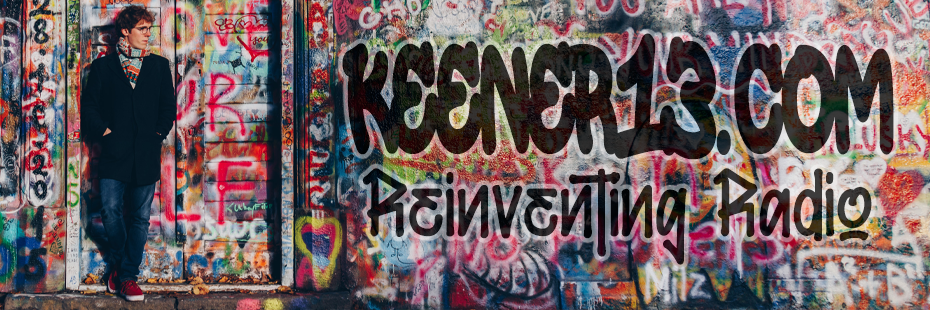Amazon Echo – “Alexa: Launch Keener 13”
Enable the Keener Thirteen Alexa Skill: Say “Alexa, Enable Keener Thirteen,” to enable the Keener skill on any Amazon device associated with your account. Then whenever you want to listen, simply say, “Alexa, Launch Keener Thirteen.”
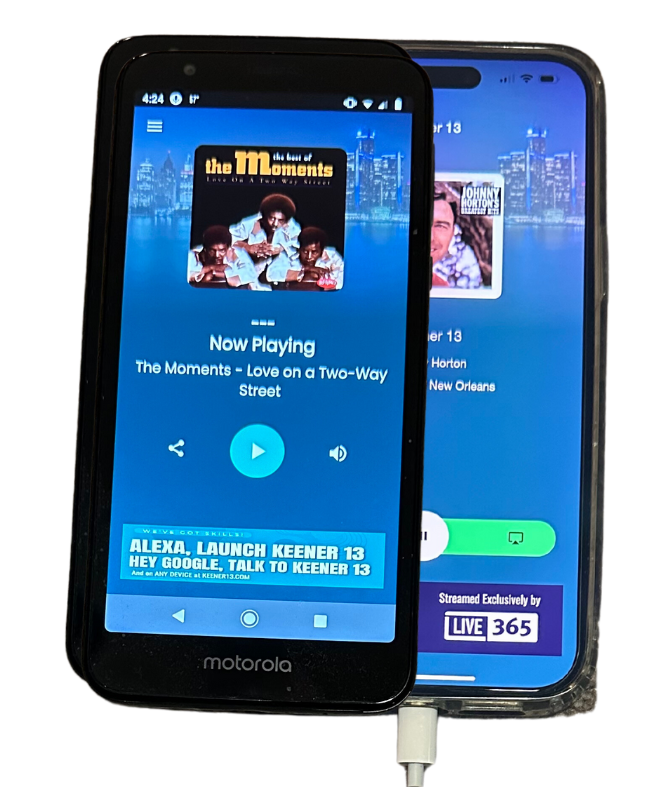
On Your Phone
Get the Keener 13 app for iOS (iPhone and iPad)
Get the Keener 13 app for Android (Google Play)
Listen in your car! If you can pair your smart phone to your car’s radio, you can listen to Keener. Simply download the app or point your phones’ browser to Keener13.com. Press the play button and you’ll hear us!
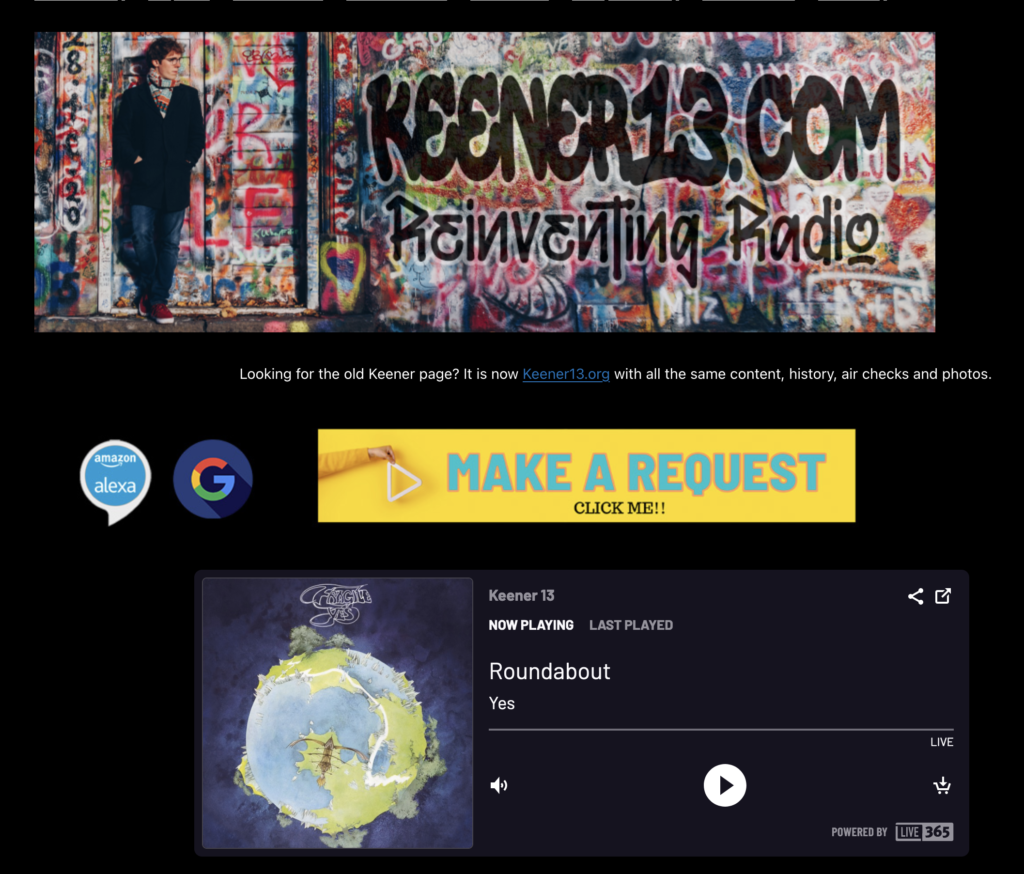
On Any Browser
Listen to Keener on any device with any browser. Visit Keener13.com and click on the built-in web player. Song info is displayed along with classic album covers. And right above the player is a link to our pick-and-play request library, where you can browse every song and select up to four faves an hour (12 per day) to program Keener your way.